
This was a team project I did whilst studying at Utiva Academy.
The task assigned to my team was to
Make research on the existing mobile app, find the problems users face, and create solutions for those problems.
Project Overview
The product:
PiggyVest is a mobile and desktop app that helps its customers save money little by little over a period of time with withdrawals with an interesting benefit. The target users are young people trying to imbibe a savings culture.
Project duration:
2 months
Tool:
Figma
Roles:
Lead UI/UX Designer – Taiwo
UX Researcher– Lynda
Project Manager – Uloma
UI/UX Designers – Charles and Michael
UX Researcher – Ronke
Quality Assurance - Lilian
Responsibilities:
Project Manager – Provided work breakdown structure, work plan, assigned responsibilities, and team encouragement.
UI/UX Designers – Provided wireframes and all the mockups, and prototypes. Led the team to ensure that the designs were in place.
UX Researcher – Researched the mobile app and make sure solutions were user-specific.
Quality Assurance: Responsible for ensuring that the quality of our work is up to par (excellent).
The problem:
PiggyVest needs to scale the product across the Sub-Saharan continent. It needs to improve customer retention and ensure its variety of users find the platform seamless for savings and making investment choices.
The solution:
- Work together as a team to ensure PiggyVest achieves its mission for customer retention from the Product Design Perspective.
-Come up with design solutions to improve customer retention and make the mobile app even more seamless.
Design Process
We prioritized our design process so as to achieve a better and improved mobile app for a seamless user experience.

User Research: Summary
The team conducted several interviews and created empathy maps and other artifacts to understand the users' needs and pain points.
- A primary user group identified through research was a hard-working adult that likes to save for rainy days.
- We discovered several users had issues with OTP not being received within a reasonable period of time which would prompt users to repeat registration thereby creating distress in using the app.
- Others experienced the app keeps them logged in even after exiting the app.
- Users complained about the app is difficult to use. Not enough information on how to use the various features.
- Users want to be get notified on time for a possible investment.
- Several other issues bordering security and customer service.
User Research: Pain Points

User Persona
We prioritized our design process so as to achieve a better and improved mobile app for a seamless user experience.
Problem statement:
Chidinma is a young and vibrant trendsetter and goal-getter. She is a medium-income earner and enjoys saving for rainy days.

User Flow
We ensured an efficient method of navigating through the app towards achieving her goal which is to efficiently save with ease.

User Journey
The app will enable users to plan their savings and investment with ease which will affect users who love to save and invest by making users earn extra cash from their actions.

Our Solution: Digital Wireframes
Our solution addresses the key pain points:
- Users would be given easier access to customer care options and more information about the app.
- Users are given the option to re-login whenever they leave the app.
- The investment feature would be enhanced to ensure users shall be notified about new investments.
- Users would have the option to re-generate their OTP if needed.
Onboarding screens




Ability to chat with a
customer care representative.
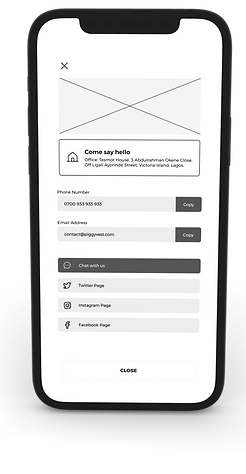

Re-login screen:
This is the ‘welcome back’ screen where users are given the choice to ‘re-login’ anytime they leave the app.
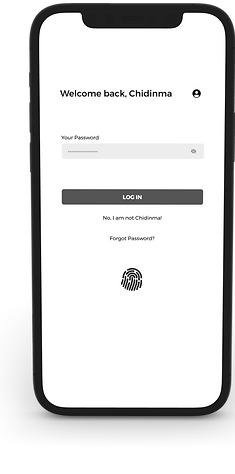
Investment notification: Whenever there is a new investment on the app, every user gets a notification to notify them if they will like to invest in such a plan.
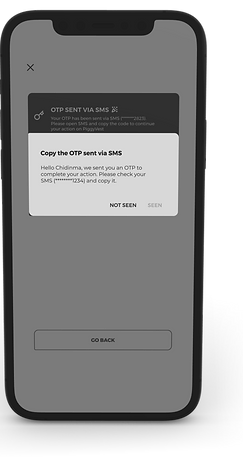
Re-genarate OTP screens:
This screen allows users to re-generate OTP.
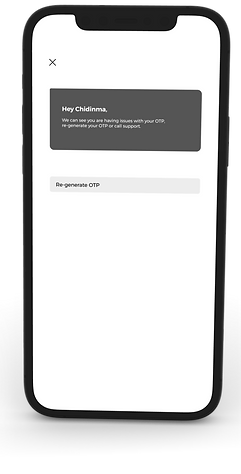
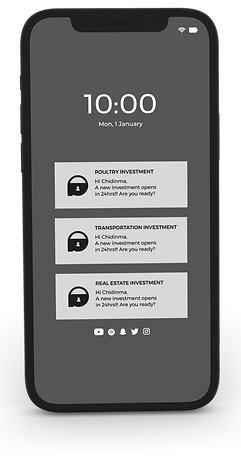
Low-Fidelity Prototype

Mockups


High-Fidelity Prototype

Going Forward
Takeaways
Impact:
- Banks keep your money, but PiggyVest helps you save.
- We have improved the savings capability of the teeming young people that use PiggyVest.
- With PiggyVest, you go to Rest.
What we learned:
We learned several things;
- Build with the user in mind. Users have different levels of understanding
- Dissect the solution thoroughly. Bring team members on board early and cohesively
- Start at the beginning and work your way to the end by breaking the work down into small relatable chunks
- Do not give up!
Next Steps
Review and fine-tune the design to ensure it addresses user needs.
Focus groups and workshops sharing the design ideas with potential users would help to validate our design ideas.
Finalize solutions.
Prioritize.
Collaborate with key team members and ensure solutions are prioritized for implementation.
Create user stories.
Plan implementation.
Implement.
See more of my works:


